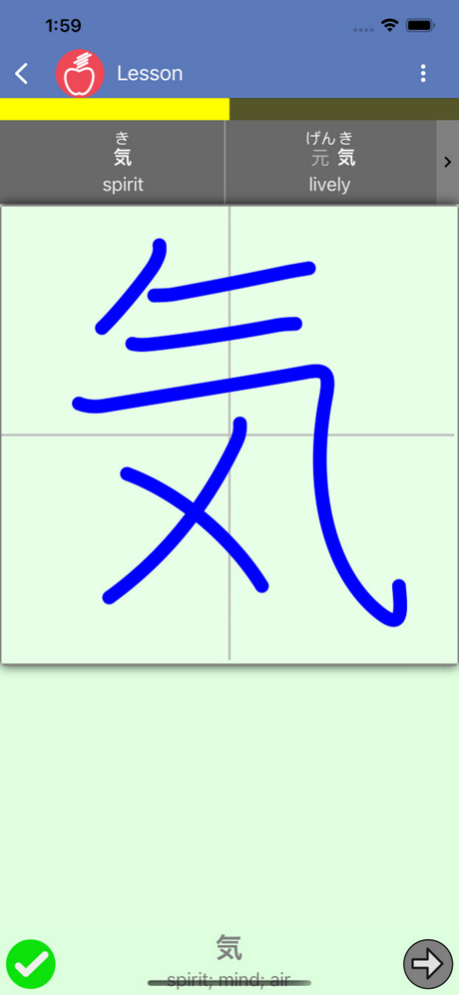Ringotan 0.24.2
Continue to app
Free Version
Publisher Description
Learn Kanji by actually writing it!
Ringotan is the first app built from the ground up to teach you how to WRITE Japanese Kanji, not just read them. By combining advanced input detection with industry-standard SRS (spaced repetition) algorithms, Ringotan ensures you learn as fully and quickly as possible.
-----------------
Ringotan is free for a limited time. We update frequently, so be sure to check back for new features!
Feb 29, 2024
Version 0.24.2
• Added Textbooks "Quartet", "Tobira (Beginner)", and "Yookoso"
• Added option to change test area location
• Added option to limit new kanji learned per day
• Added option to put new kanji before reviews
• Updated dictionary databases - some words may have changed!
• Added Patreon link
• BUGFIX: Some kanji pronunciations are played twice
• BUGFIX: Some definitions have extra spaces
• BUGFIX: Custom Review lags when using "Grades" lesson
• BUGFIX: "Minna No Nihongo" missing some kanji
• BUGFIX: Some screens not usable on perfectly square phones (there are dozens of us)
• BUGFIX: Some settings not resetting correctly when using "Reset all data"
About Ringotan
Ringotan is a free app for iOS published in the Kids list of apps, part of Education.
The company that develops Ringotan is Daniel Pflughoeft. The latest version released by its developer is 0.24.2.
To install Ringotan on your iOS device, just click the green Continue To App button above to start the installation process. The app is listed on our website since 2024-02-29 and was downloaded 1 times. We have already checked if the download link is safe, however for your own protection we recommend that you scan the downloaded app with your antivirus. Your antivirus may detect the Ringotan as malware if the download link is broken.
How to install Ringotan on your iOS device:
- Click on the Continue To App button on our website. This will redirect you to the App Store.
- Once the Ringotan is shown in the iTunes listing of your iOS device, you can start its download and installation. Tap on the GET button to the right of the app to start downloading it.
- If you are not logged-in the iOS appstore app, you'll be prompted for your your Apple ID and/or password.
- After Ringotan is downloaded, you'll see an INSTALL button to the right. Tap on it to start the actual installation of the iOS app.
- Once installation is finished you can tap on the OPEN button to start it. Its icon will also be added to your device home screen.